Design an AR-oriented application of Aquarium.
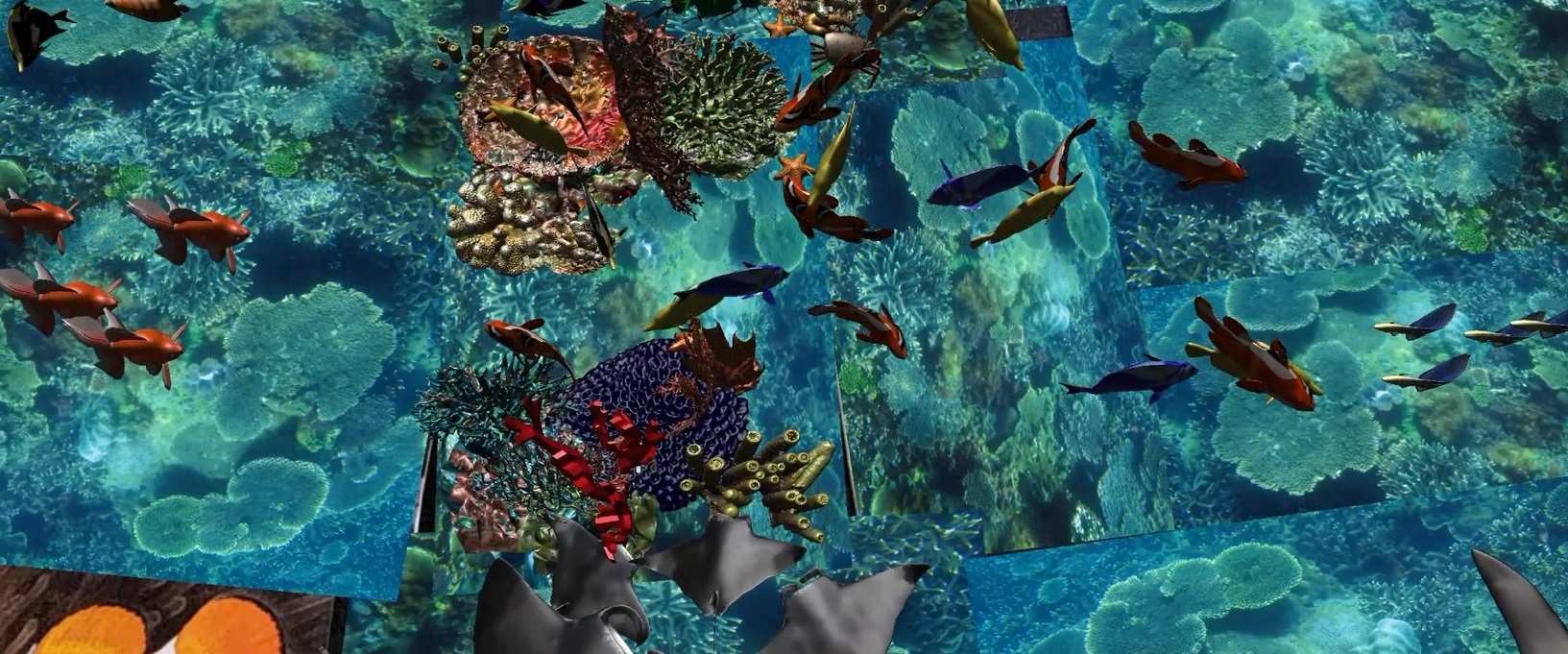
Project Implementation
Step 1:
As the first step of this project, I needed to imagine the final output. Then I collected the support files for implementing the project. The main requirement was finding or creating necessary 3D objects and relevant markers/targets. I searched for free animated 3D models and downloaded them to Blender.
Step 2:
Then I scaled them appropriately, placed them nicely, add colors, and created the sea floor as I wanted.
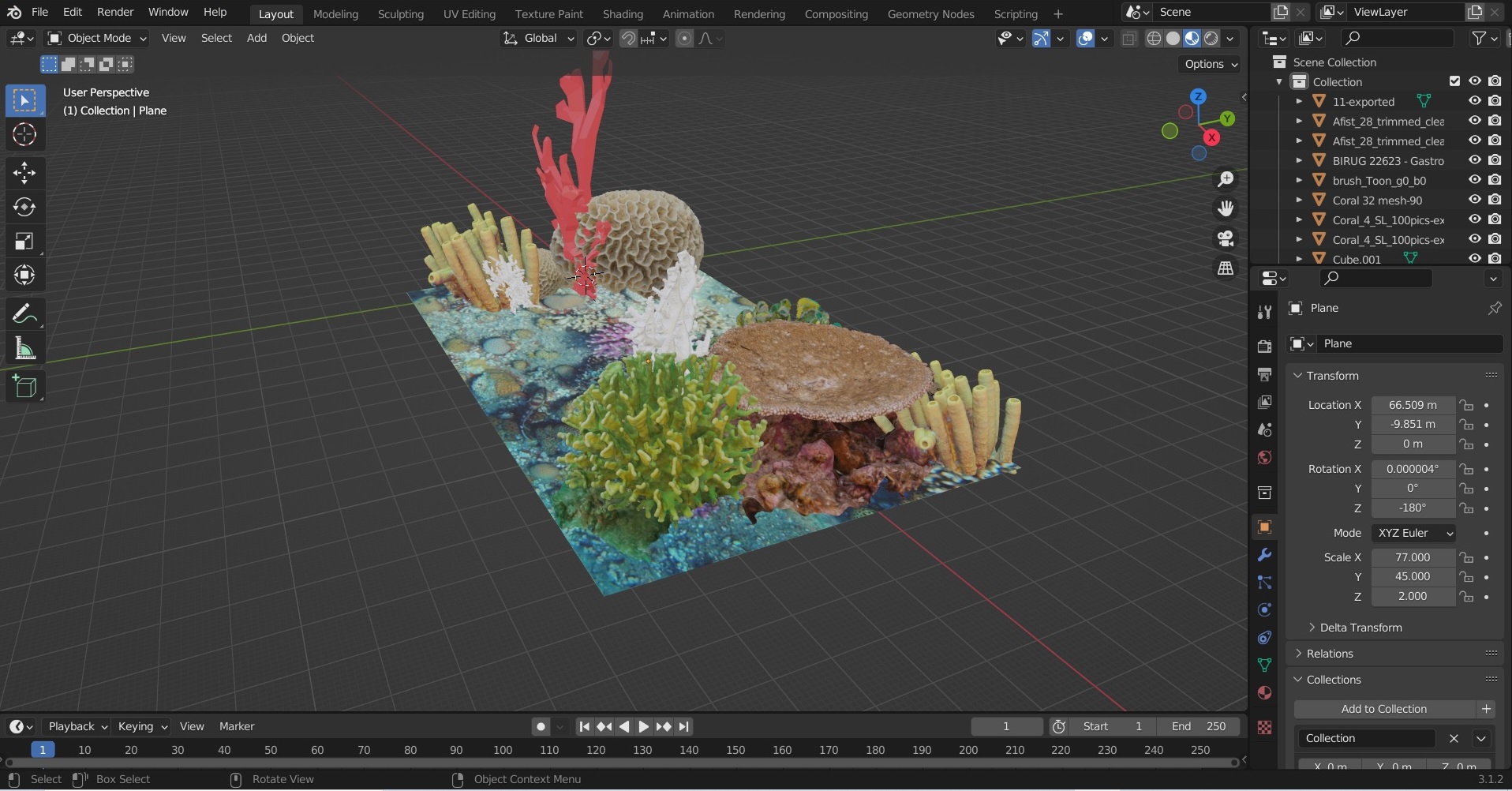
Step 3:
The next step was to create targets/markers. I used Vuforia website for creating the target database. I selected and downloaded pictures from the Internet and converted them to a target image database by using Vuforia engine developer portal.
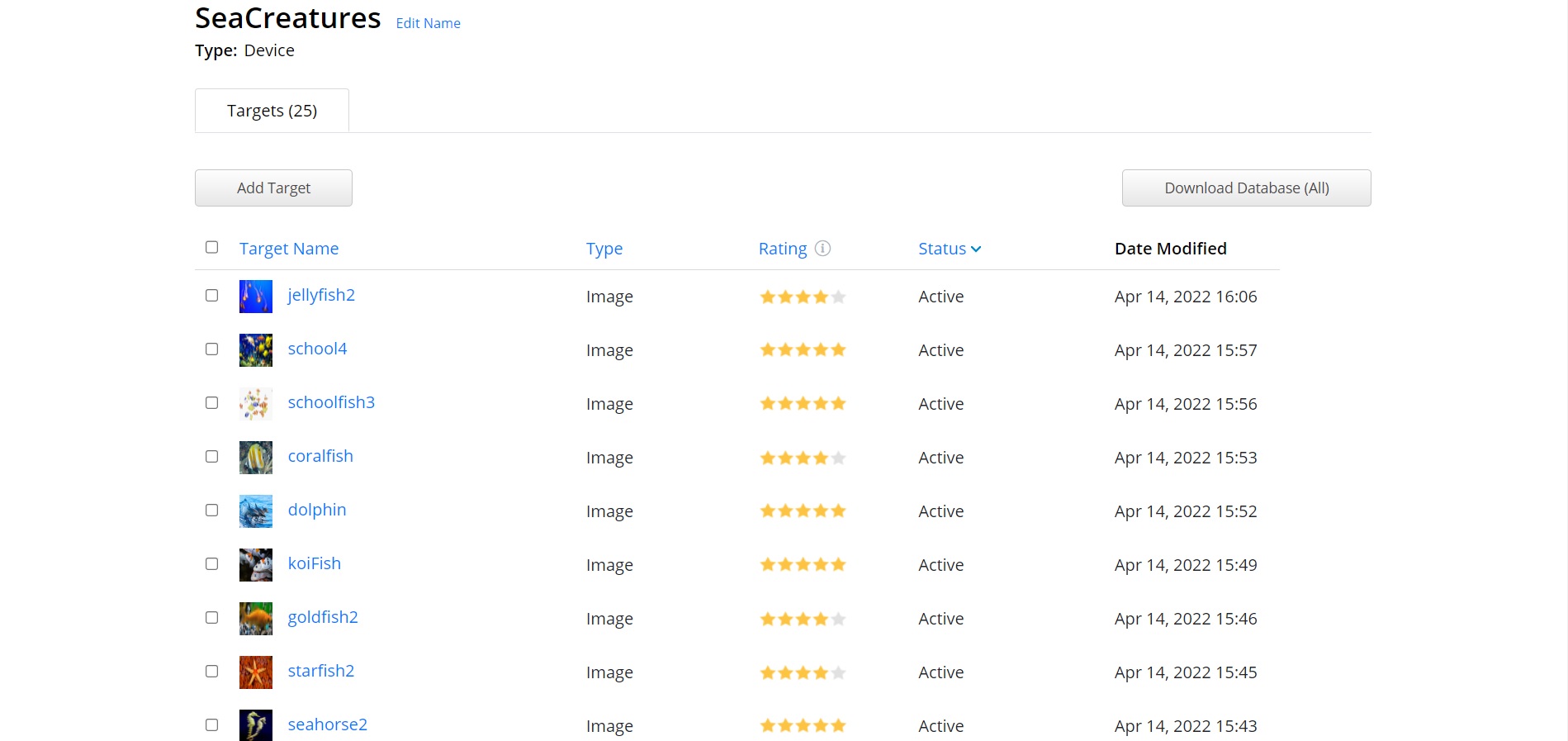
I selected the best images by checking the augmentable rating for each of the targets. An augmentable rating defines how well an image can be detected and tracked using the Vuforia Engine. The higher the augmentable rating of an image target, the stronger the detection and tracking ability it contains. A star rating of 5 indicates that an image is easily tracked by the AR system. Most f my target images were having a star rating of 4 or 5.
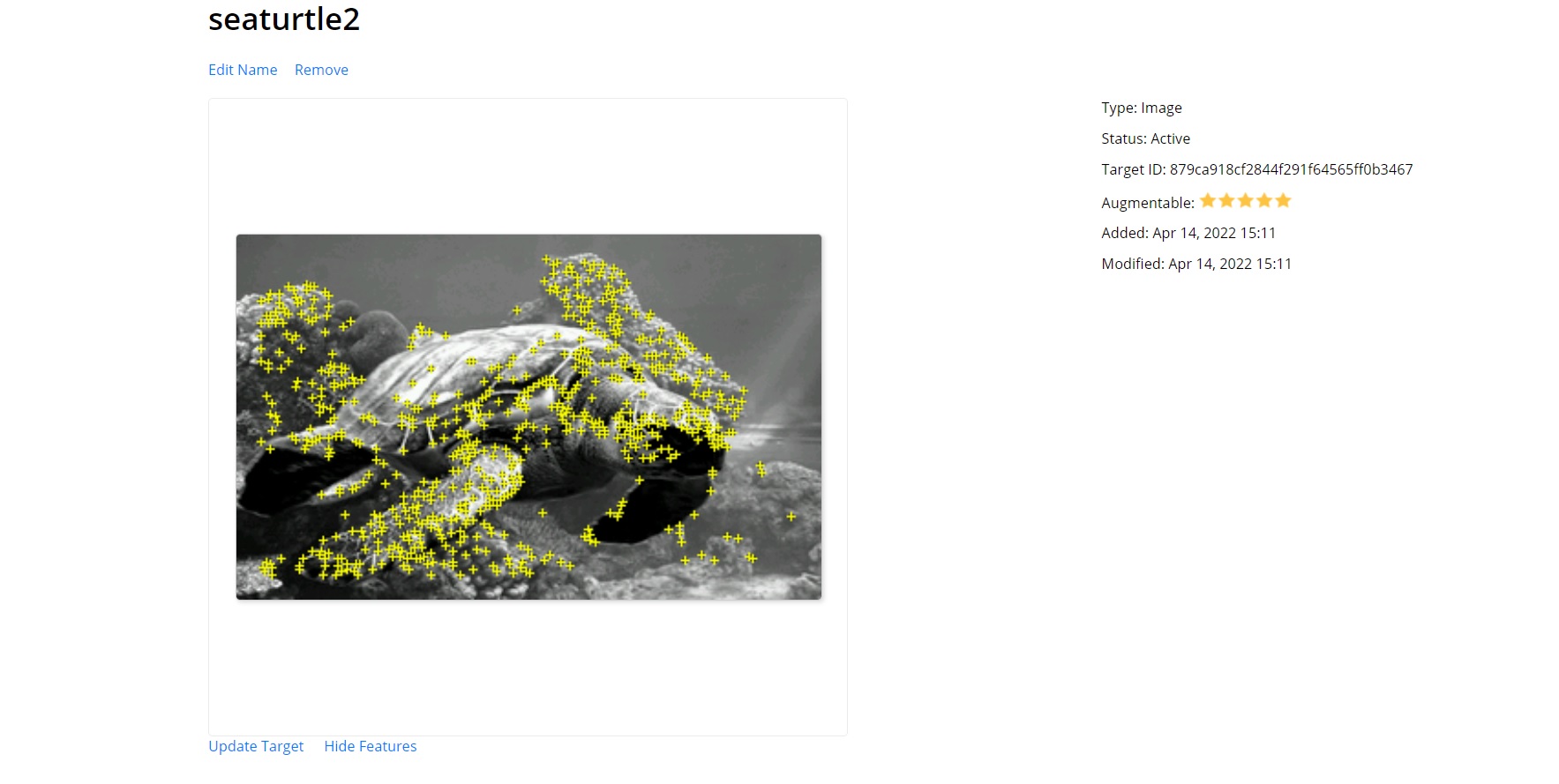
Step 4:
The next step was the arranging the Augmented Reality(AR) setup in Unity 3D. I imported necessary packages and the Vuforia license key to the Unity 3D environment. Then I imported all the 3D creations and animated fish models to Unity 3D. After that I created my AR application by combining my image targets and 3D animated models as necessary
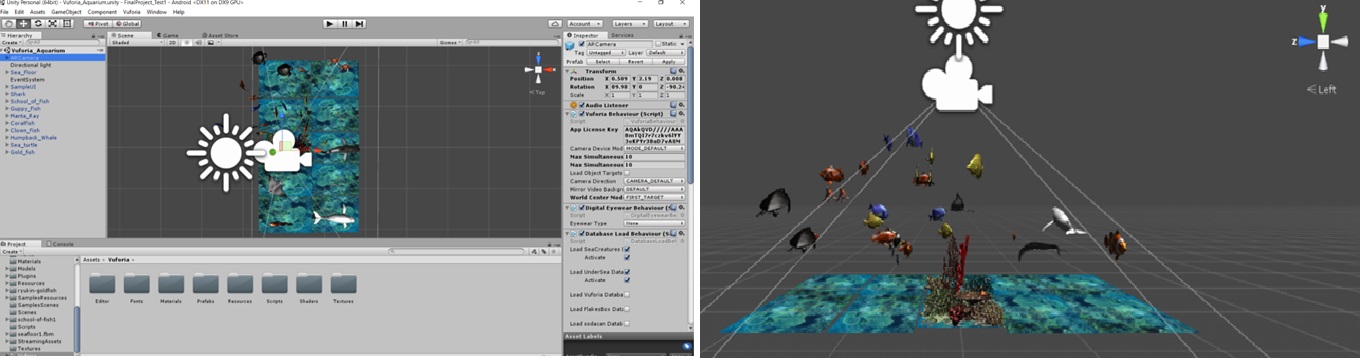
Step 5:
Building interaction with the virtual objects and adding new features
I created a virtual button on top of the marker, which attached to an object. Then I triggered an action of the relevant sea creature to that button. I can call that action when the application is working by button down or releasing. I added sounds feature to sea creatures using the Unity base class MonoBehaviour. When the application is running, I can play the soundtrack by taping or clicking on the object.
Script for animating and rotating Manta-ray using a virtual button.
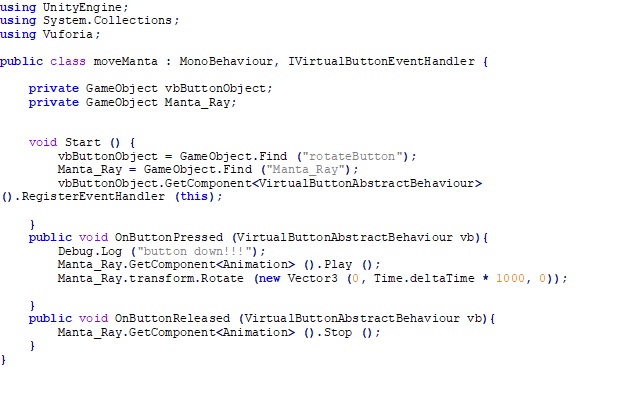
Script for starting and stopping animation of the sea turtle using a virtual button.
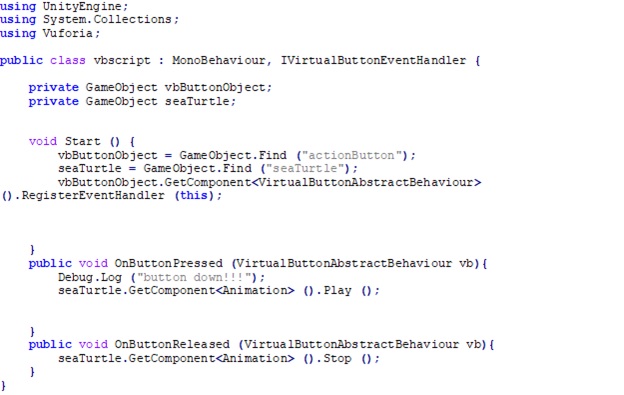
The final step of the project was building this application for an android device. I built my project as an APK(Android Package Kit) by using Unity/Vuforia SDK and deployed it to an android device.
